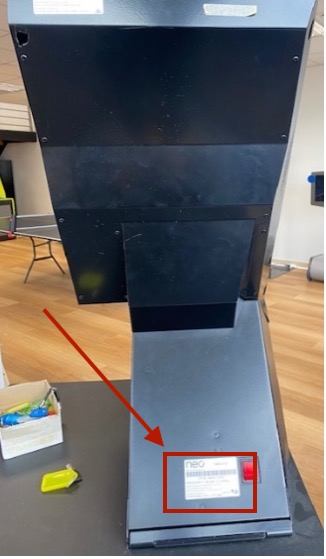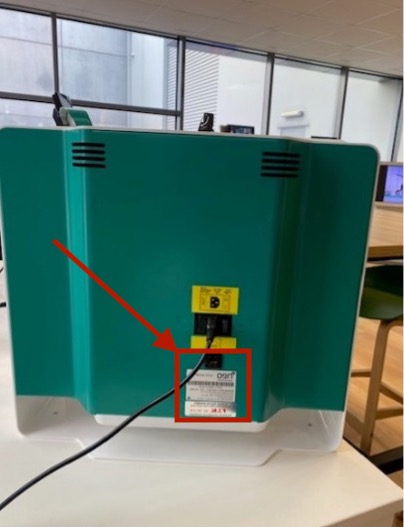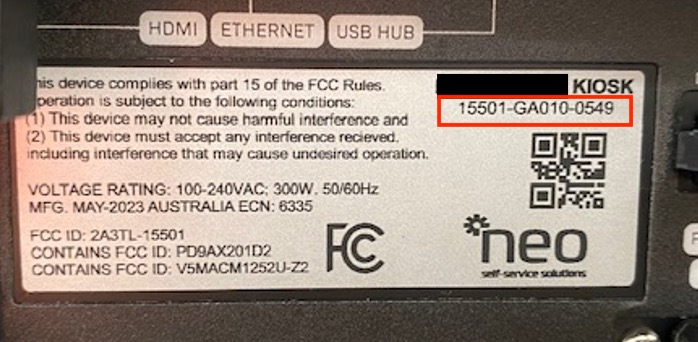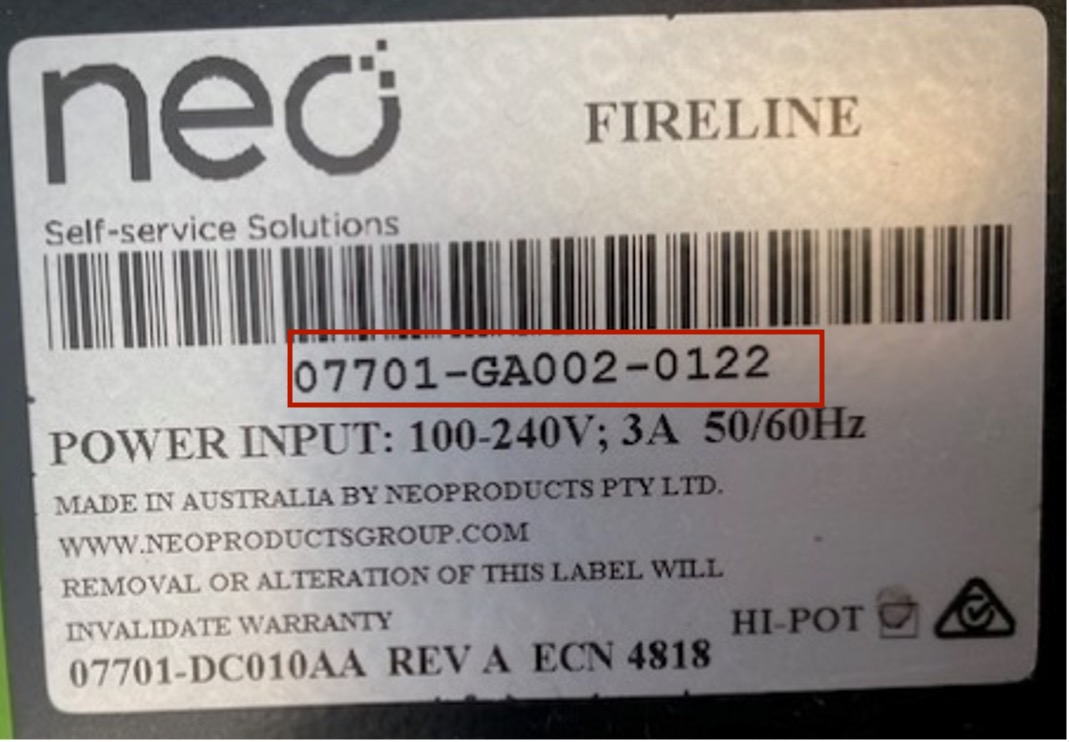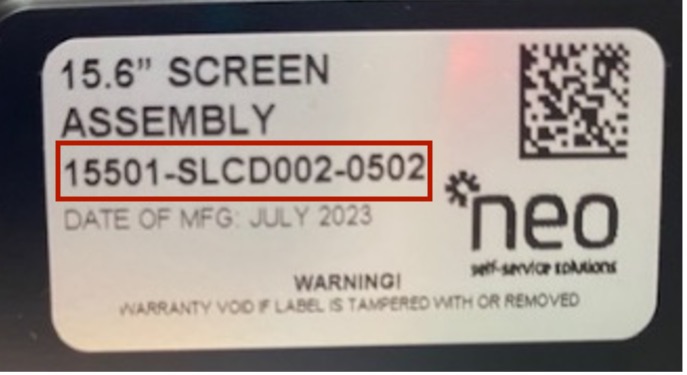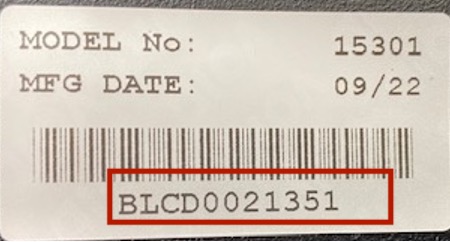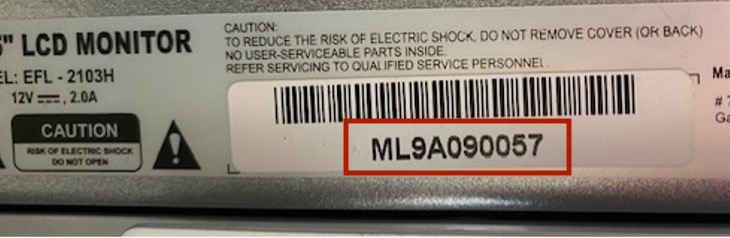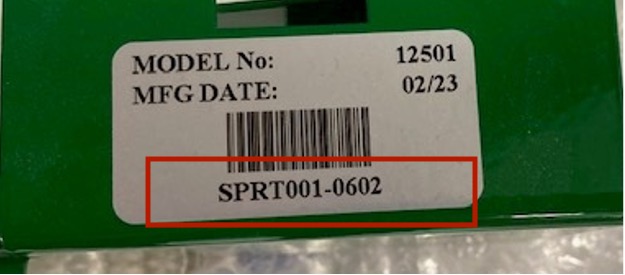Support
Neo Service and Warranty Process
Click here for our step-by-step guide on how to log a Warranty return.
Please refer to the Neo Service Level Agreement for full details on how we can support your products.
62-66 Pacific Drive, Keysborough, Vic 3173
Log a case with our Service Team
If you require support for your product, please submit a service request to our Service team using the form below.